Best CAD Software for Your Business
Best CAD software are TinkerCAD, FreeCAD, Solidworks, Creo, and Sketchup. These cad design software helps to create 2D and 3D designs for better visual understanding.



Connect With Your Personal Advisor
List of 20 Best CAD Software
SolidWorks is a 3d design software that helps to increase productivity by providing you with CAD solutions. It helps you through the product development process by providing you with tools for 3d designing, simulation, product data management and technical communication. This 3d modeling software is simple and easy to use for users. Read SolidWorks Reviews
Starting Price: Available on Request
Recent Review
"SolidWorks : My Personal Favourite" - AAKIF SHAIKH
| Pros | Cons |
|---|---|
|
With SolidWorks designing and simulation becomes a piece of cake, it provides a step-by-step procedure for doing any simulation study and gives the results as par real time scenarios. With a well built design tool library, I can import standard parts like gears, nuts, bolts, washers, screws, etc directly into my design interface which saves a lot of time and improves my productivity. I can also see my live simulation results in the animation wizard provided by SolidWorks. |
The meshing feature is not as advance as compared to Ansys, I can't do manual meshing of the surfaces if I wanted to study localized deformations in parts. The software sometimes lags while doing any complex analysis, hence need improvements in this area. |
|
Simplicity of User interface anyone can use Solid Works without training, one 4 to 5 hours of training required to understand upto 70% software basics. I am using Solid Works for 3D modelling and 2D detailing of solid components used in heavy equipment engineering. Also Inbuilt standard sizes of L angels and extruded bars are moreover helpful in Solidworks. 360degrees of viewing angles. Ability to view and create 2D and 3D file. Can export 3D pdf as well. Import almost all types of cad files. CAD library given in Solidworks is really helpful for designers. |
Solidworks is useful for sheet metal parts and solid geometry designing, but using it for plastic components is sometimes hectic for me it doesn't give freedom like catia for 3d modelling of plastic components this i dislikes. |
Category Champions | 2023
With the use of advanced features offered by AutoCAD software for pc ActCAD, you can easily do 2D drafting and 3D modeling. This AutoCAD electrical software is a DWG & DXF software and can be used in any of the designing industries easily. Read ActCAD Reviews
Starting Price: Starting Price: $199 One Time
Recent Review
"Useful for Mechanical Engineers " - Bhaskar
| Pros | Cons |
|---|---|
|
user friendly powerful |
none |
|
Easy to use having learnt Autocad |
None |
High Performer | 2023
Don’t compromise on design quality just because of cost. Autodesk Architecture is a low-cost electrical CAD software that delivers premium quality 2D CAD designs with its pre-set templates and information building database. Read Autodesk Architecture Reviews
Starting Price: Available on Request
Recent Review
"Autodesk Architecture - Best Tool" - Priyanka Sharma
| Pros | Cons |
|---|---|
|
Easy to learn and use. |
3D drawings are quite difficult. |
|
Every functionality is great but I personally liked the reliability with the mouse and ease of using for many many more operations. |
I would say rather than using "escape "button all the time it would be great replacing with double tap of mouse weel for the same function. |
Category Champions | 2023
It is a fully-featured best AutoCAD software that can be used in any designing industry and deliver 3D modeling, 2D sketching, and data visualization. SketchUp software integrated BIM with other tools that make designing easy and data-rich. Read SketchUp Reviews
Starting Price: Available on Request
Recent Review
"Sketchup is one of the easiest to learn cad software that Ive come across " - Akan Ponzi
| Pros | Cons |
|---|---|
|
It's ease of use which makes it faster to learn and master |
It's rendering has to be done with an external software |
|
Its very easy software |
No this app is very good |
Revit is a fully featured Architecture Software designed to serve SMEs, Enterprises. Revit provides end-to-end solutions designed for Windows. This online Architecture system offers 2D Drawing, Building Information Modeling, Document Management, Design Modeling, Collaboration at one place. Read Revit Reviews
Starting Price: Available on Request
Recent Review
"Revit is a good software for cad both 2d and 3d designs which is easy to both use and learn " - Akan Ponzi
| Pros | Cons |
|---|---|
|
The ease of use and the swift transition from 2d and 3d |
It sometimes gives undesirable results especially when using roof |
|
Best Features as compared to its peers |
Learning about the features available. There should be detailed guide to learn those features ourself. |
ARES Commander is the current CAD software. Qualities like domestic DWG support, extraordinary productivity features, support multiple languages and modern programming design of the website.The user can work in a user friendly environment. Read ARES Commander Reviews
Starting Price: Starting Price: $250 Per Year
Recent Review
"Ares Commander - the best option " - Darius
| Pros | Cons |
|---|---|
|
User friendly environment. All needed tools are there. System is stable, capable to read and safe all file formats which gives us no worries regarding what we will get from our client - we know that drawing will be opened and processed freely without any information loss |
To be honest I can't think of any issues during my working experience |
|
Excellent visual interface and ease of use. I found the hatching options to be more accessible than the leading CAD software with impressive shading options to make drawings look better than average. |
No major complaints but would like to see the App functionality enhanced to allow full screen display in future and weekly or monthly pricing options would be welcomed. |
Creo is a fully featured CAD Software designed to serve Agencies, Startups. Creo provides end-to-end solutions designed for Windows. This online CAD system offers at one place. Read Creo Reviews
Starting Price: Available on Request
Recent Review
"Nice 3d CAD software, easy for drawings" - CADER JONES
| Pros | Cons |
|---|---|
|
User-friendly interface |
basic features like extrude and revolve can be improve for time saving |
|
Creo modelling and creo routing |
Harness simulation |
Contenders | 2023
ArCADia BIM 12 allows for creating a complete architectural and construction model of a building, together with internal and external installations as well as terrain modelling. Read ArCADia BIM 12 Reviews
Starting Price: Starting Price: $945 One Time
Recent Review
"Value for money" - R.Siva
| Pros | Cons |
|---|---|
|
CAD similar , User Friendly , Easy BIM Migration ,Real Time 3D |
3D IFC & OBJ supports |
|
Features, Price, personalized menu and most used commands |
The RVT and IFC underlay could give more information |
Romans CAD is one of the best CAD software that used in footwear and leather goods business. This CAD software included functionalities as a decrease cost and fastest perform, customizable by users needs and used modern tools to design. Nowadays it becomes very popular among all the software. Read Romans CAD Reviews
Starting Price: Available on Request
CADMATE is a fully featured CAD Software designed to serve Agencies, Enterprises. CADMATE provides end-to-end solutions designed for Web App. This online CAD system offers 2D Drawing, 3D Modeling, Drafting, Presentation Tools at one place. Read CADMATE Reviews
Starting Price: Available on Request
Recent Review
"Best CAD Software now a Days in All aspects " - Stanly
| Pros | Cons |
|---|---|
|
Onetime Payment, Interface, tools & Commands are same. vey fast and robust. heavy files can open & Work |
Expecting BIM Features on upcoming Upgrades |
Category Champions | 2023
nanoCAD is a professional grade AutoCAD software that offers powerful designing and drafting assistance. Its native DWG file support capabilities are commendable that makes designing fun and data-driven at low-subscription cost. Read nanoCAD Reviews
Starting Price: Available on Request
Recent Review
"Best value 2D design option" - Monica Stanfield
| Pros | Cons |
|---|---|
|
The intuitive interface - hotkeys, text entry and customisable toolbars. You can find whatever command you need. |
Would be nice to be able to use the rmb to accept selections rather than rmb for a menu to select enter. |
ELCAD is a fully featured CAD Software designed to serve Enterprises, SMEs. ELCAD provides end-to-end solutions designed for Windows. This online CAD system offers at one place. Read ELCAD Reviews
Starting Price: Available on Request
Recent Review
"Software is good" - Chinmay
| Pros | Cons |
|---|---|
|
software is very easy to use and for drafting purpose it is very good choice to work on this. |
shortcut keys need to be improved |
Emergents | 2023
Envisioneer comes with in-build VR mode too give you a virtual tour of your 3D house models. This best AutoCAD software also has great BIM model designing capabilities with AutoDesk and Sketch-Up integrations. Read Envisioneer Reviews
Starting Price: Available on Request
| Pros | Cons |
|---|---|
|
Ease of use |
Customer service is beyond terrible |
PTC software is Product Lifecycle Management solution. It helps to you manage cross-functional processes, coordinating the efforts of distributed teams and efficiently develop the best possible products. PTC software optimizing product development processes and using a single, secure source of information, you can develop products that are competitive, cost-effective, and high quality. Read ptc Reviews
Starting Price: Available on Request
Recent Review
"Best software for modeling" - Santosh Kumar
Emergents | 2023
CAD Pro is making your design impressive and impactful. With this CAD design software, you can design anything by the use of high-end technology. As it is backed by Norton security, you can use it without any worries. Read CAD Pro Reviews
Starting Price: Available on Request
Recent Review
"Good to use. " - Srikanth R
| Pros | Cons |
|---|---|
|
Easy to use |
Price should be reduced |
Emergents | 2023
It is the best CAD software for mechanical engineers as it allows them to collaborate at multiple levels and utilize maximum data availability. You can easily draw 2D and 3D model designs by using Edificius. Read Edificius Reviews
Starting Price: Starting Price: $65.17 month
Recent Review
"Simple and complete" - Snake Bis
Emergents | 2023
TurboCAD is the best cad software for mechanical engineers that allow them to do Parametric constraints, 3D surface, and ACIS® solid modeling without any hassles. This AutoCAD electrical software is well-optimized for 3D printing and can print from anywhere. Read TurboCAD Reviews
Starting Price: Starting Price: $141.51 Onetime
| Pros | Cons |
|---|---|
|
Nothing |
Everything |
Fusion 360 is a fully featured Collaboration Software designed to serve Enterprises, Startups. Fusion 360 provides end-to-end solutions designed for Web App. This online Collaboration system offers Project Management, Task Management, Version Control at one place. Read Fusion 360 Reviews
Starting Price: Available on Request
Recent Review
"Fusion 360 is Great" - Rolins Macwan
| Pros | Cons |
|---|---|
|
Fusion 360 is user friendly and give very great experience. This software is not need higher knowledge to use it. Even beginner also use. |
Rendering should be improve. |
Emergents | 2023
Tinkercad is a one of the best CAD software for making simple 3D layout and app. Which is used for designers, professors, architects, doctors, and children. Simple to make a design as per users minds. It offers characteristics i.e different shapes available, grouping, updated 3d models. Read Tinkercad Reviews
Starting Price: Available on Request
Contenders | 2023
If you want to make realistic house designs then use Chief Architect and delivers exactly what you imagined. With its features, this CAD software export design data and gives you a 360-degree panoramic view. Read Chief Architect Reviews
Starting Price: Available on Request
Until 31st Mar 2023


What is CAD Software?
CAD stands for computer-aided design, which refers to the use of a computer to support the design process. It enables you to create, modify, analyze, and optimize a design.
When you look around a well-built room, you will find windows, corners, and more located in a specific area. Did you ever wonder how one decides and communicates the same idea to the builder?
Well, you guessed it right - it’s CAD! CAD software enables designers to create 2D and 3D design models.
What is CAD Software Used for?
CAD is a 2D and 3D model computer-aided drafting software application, a desktop application until 2010. It then adopted cloud technology, which is now available on mobile and web-based apps. Sometimes, it is also known as AutoCAD 360.
CAD is used for many reasons. Some of these include:
-
For Architectural Designs: The main use of CAD is to help you design, plan, execute, and analyze the strength of a building at the design stage. It comes with numerous templates of in-built design layout, which fits right into architectural planning and construction. The latest version of CAD also offers analytical tools. Using this, you can easily analyze the individual components of the building. It helps you troubleshoot stress and load levels of building support.
-
For Graphical Designs: Yet again, CAD software is well-equipped with tools that enable users to plan and map out spaces to take advantage of available space. Besides, it can be used with various other applications like 3D Max, animation tools, and more.
-
For Engineering Design: It is useful for designing models for the engineering domain. CAD software for designing engineers involves three main branches that CAD is compatible with - mechanical, civil, and electronic. You can use AutoCAD to build both 2D drawings as well as 3D models to help in the visualization of products. CAD Electrical software enables you to plan, design, and analyze drawings. The end product is always accurate with precise dimensions.
-
For the Fashion Industry: Clothes, accessories, boots, and other delicate fashion items don’t come out by chance. They are first designed using the best CAD software. CAD software for PC offers the necessary tools to plan and draw intricate designs for manufacturing fashion items.
-
For Industrial Designs: CAD offers various design tools, including freeform modeling tools, smart dimensioning tools, and more. These tools help reduce manufacturing costs as it saves time and effort by eliminating the need to design manually.
-
For 3D Printing: To print objects in a 3D printer, you must first create a virtual 3D representation. And then feed the design to the printer. CAD can help build those 3D models. It is compatible with a 3D Printer format, and thus, it can export designs in various supported formats.
How to Use AutoCAD?
People use AutoCAD software for PC to create drawings used to manufacture equipment, construct commercial structures, and build homes.
-
AutoCAD has many specialized programs for your area of interest - civil, aeronautical, mechanical, architectural, or more. You first need to decide what you want to use AutoCAD for.
-
Another critical step is ensuring that your computer is compatible with AutoCAD programs. It requires a minimum of 2GB RAM, 2 GB storage for installation, Internet Explorer 7.0 or higher, and a screen resolution of 1024 x 768.
-
The next step involves installing the AutoCAD program. The process is pretty simple; you need to follow the step-by-step instructions from the Installation Wizard.
After installation, the AutoCAD icon will appear on your desktop and be ready to use.
Many design institutions offer certification and degree programs in AutoCAD to teach you how to use it. They provide training with hands-on usage of software CAD for industrial drafting and assembling with accreditation.
What is the difference between 2D and 3D CAD Software?
- 2D models are flat, two-dimensional drawings - it involves height and width. It doesn’t support the thickness of the item. 2D CAD software is useful in industries like aerospace, civil engineering, interior designing, fashion, and more. However, in a 2D CAD environment, it can be hard to build large assemblies efficiently as one can’t be sure if the individual parts will interfere.
- 3D CAD models are similar to that 2D, except that it provides more significant details about individual parts. As the name suggests, it is a three-dimensional drawing. The best thing about the 3D model is that it shows you how different components will fit, assemble, and operate. It communicates a lot of details about fit and potential issues.
- You don’t use 3D models for floor plans. But when it comes to designing automobiles or any other types of machinery, it can be quite a help. 3D models would best represent it.
Key Features of Online CAD Software
Some of the modern capabilities of CAD design software are:
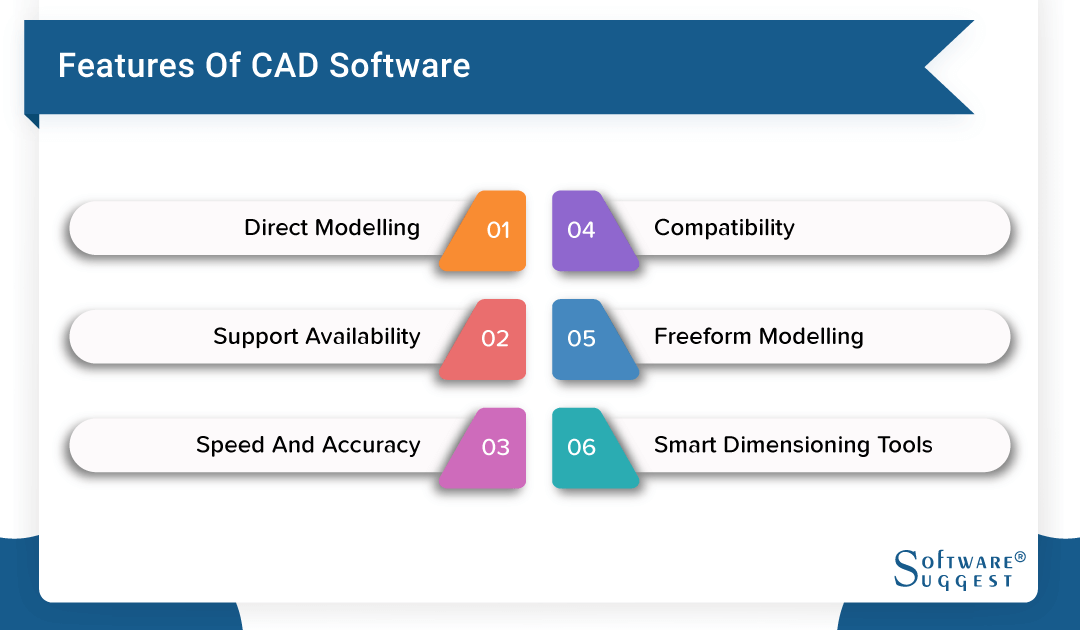
-
Direct Modelling: The best 2D CAD software enables direct modeling, which allows you to use easy push/pull controls to move, rotate, resize, or scale features from imported geometries.
-
Smart Dimensioning Tools: When you create drawings or blueprints, you must add precise dimensions. CAD drawing software comes with ‘smart dimensioning’ tools that automatically create all your blueprint dimensions with just a few clicks.
-
Freeform Modelling: Using conventional traditional techniques can be hard to create highly shaped parts using conventional traditional techniques. Freeform modeling tools enable you to freely draw the shape of your design by moving points, edges, and faces. It is an alternative modeling approach to help you create more visually compelling designs using direct manipulations.
-
Support Availability: Support available from the vendor is another crucial feature of online CAD software. If the program suddenly crashes or you face any technical issues, you need to have a reliable and active support team. It’s important to consider that the vendor offers live phone support and has solid support resources to solve problems quickly.
-
Compatibility: There will be times you will exchange CAD files with other users. That’s why it’s essential to ensure that the software can get open data from those CAD programs and also allow you to export or save files in various formats.
-
Speed and Accuracy: The primary purpose of using it is to improve the productivity and accuracy of the drawings. The software should enable easy edits with commands like a mirror, copy, stretching, rotate and scale, and much more to increase the speed of the work.
Furthermore, it helps you define precision to any number of decimal places to achieve maximum accuracy in all dimensions.
Best CAD Software for Engineers and Mechanical Engineers
Hundreds of CAD design software available in the market are specially designed for engineers. Some of the top names are as follows.
-
PTC CREO (Pro/ENGINEER): CREO, formerly Pro/ENGINEER, is a product design software created by PTC for 2D or 3D CAD, parametric, and direct modeling. Its wide range of features includes simulation tools for analyzing the product’s performance, including vibration, structural, and thermal analysis.
-
NX (or UG): NX, formerly known as UG, is one of the best CAD software for mechanical engineers that helps deliver products faster and more efficiently. It is created by SIEMENS, which includes industrial/electro-mechanical design, product design, and mechatronics design. With its flexible and powerful integrated solution, NX enables companies to realize the full potential of the digital twin.
-
CATIA: CATIA is another best CAD software for computers created by Dassault Systèmes. It lets you deal with parts, assembly drawings, kinetic simulation, mechanism design, parts positioning, and more. Leading aerospace- and automotive-based organizations use this powerful CAD design software. Besides, it easily integrates with existing processes and tools.
-
SOLIDWORKS: SOLIDWORKS is one of the best 3D CAD software created by Dassault Systèmes. It is used for drawing electrical designs, product data management, simulation, concept design, and more. With its robust and innovative features, it aims to help you maximize the productivity of your design and manufacturing resources. And at the same time, it also empowers you to deliver better products faster.
Best CAD Software for Engineers in Other Categories
-
CorelCAD: CorelCAD is one of the best CAD software for Macs used by engineers to create visually appealing designs. Its design tools let you experiment with superior 2D drafting and 3D design modeling. The software aims to increase productivity and performance by optimizing the program for Windows and macOS. Besides, it supports most file extensions.
-
ProfiCAD: ProfiCAD is the leading electrical CAD software that assists you in building control circuit diagrams, schematics, and more. Besides, it can also be used for hydraulics, pneumatics, and other technical diagrams. The best thing is that it has been translated into many languages to facilitate cooperation with international partners. You can easily export files in the DXF format.
-
DesignSpark: DesignSpark is a powerful and free CAD electrical software that provides tangibility to your ideas. The software has a collection of millions of electrical parts to choose from so that you can enhance your product designs faster. They also offer video tutorials to help you easily navigate through the program.
-
TurboCAD Pro: TurboCAD Pro is online CAD software specially designed for interior designers, architects, mechanics, and landscapers. It renders 2D and 3D modeling tools that come with advanced functionalities. Besides, it also supports extensive file formats. The software offers hundreds of drawing tools to help you plan, sketch and modify your designs.
-
Electra E8: Electra E8 is one of the best CAD software for engineers to help you draw hydraulic, draughting, schematics, and pneumatic circuit designs. This CAD electrical software has an intuitive interface, making it easy to create designs. It contains more than 700 beautiful, standardized symbols to choose from.
-
Altium Designer: Altium Designer is a designing tool that enables professionals, design team leaders, electronic designers, and executives to design a complex project more effectively. It improves productivity by managing all aspects of the design process, including PCB, documentation, schematic, and simulation.
FAQs of CAD Software
- It helps improve the quality of the design
- It increases workflow productivity
- It enhances communication through documentation
- It improves record-keeping by creating a database





















