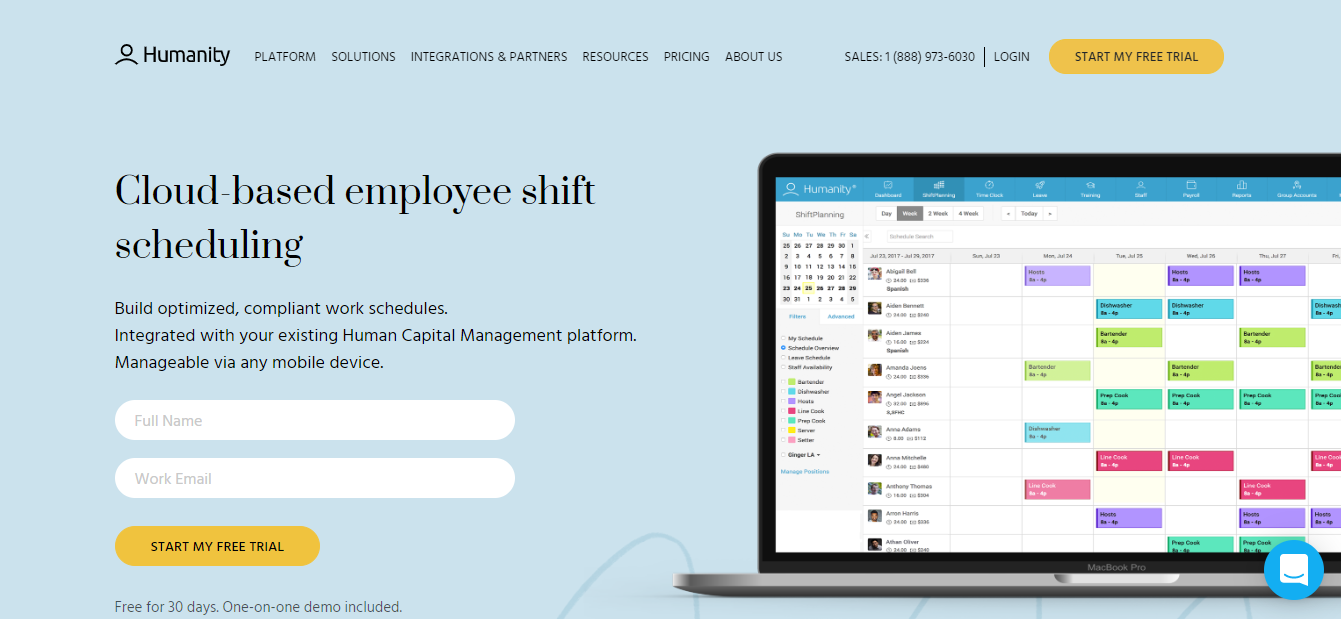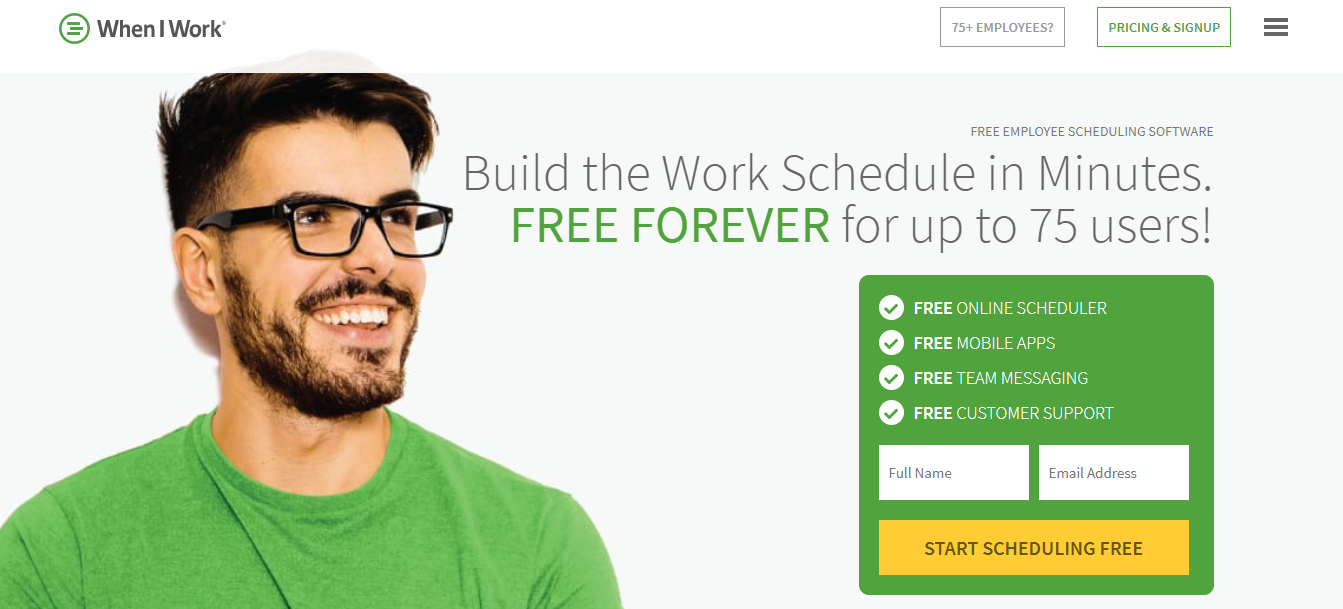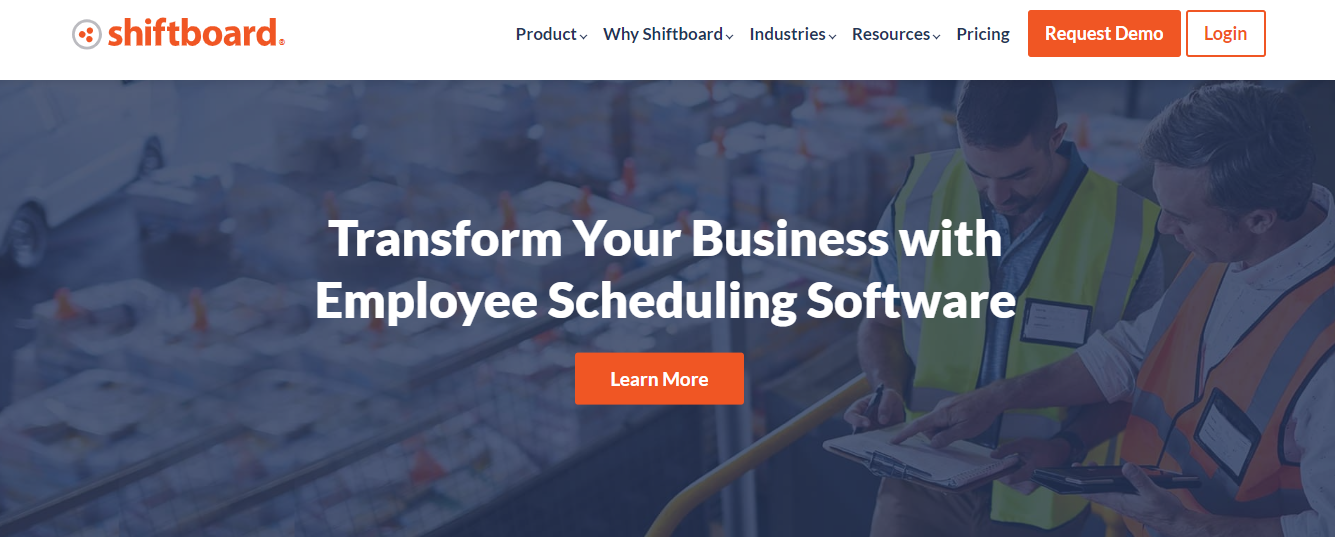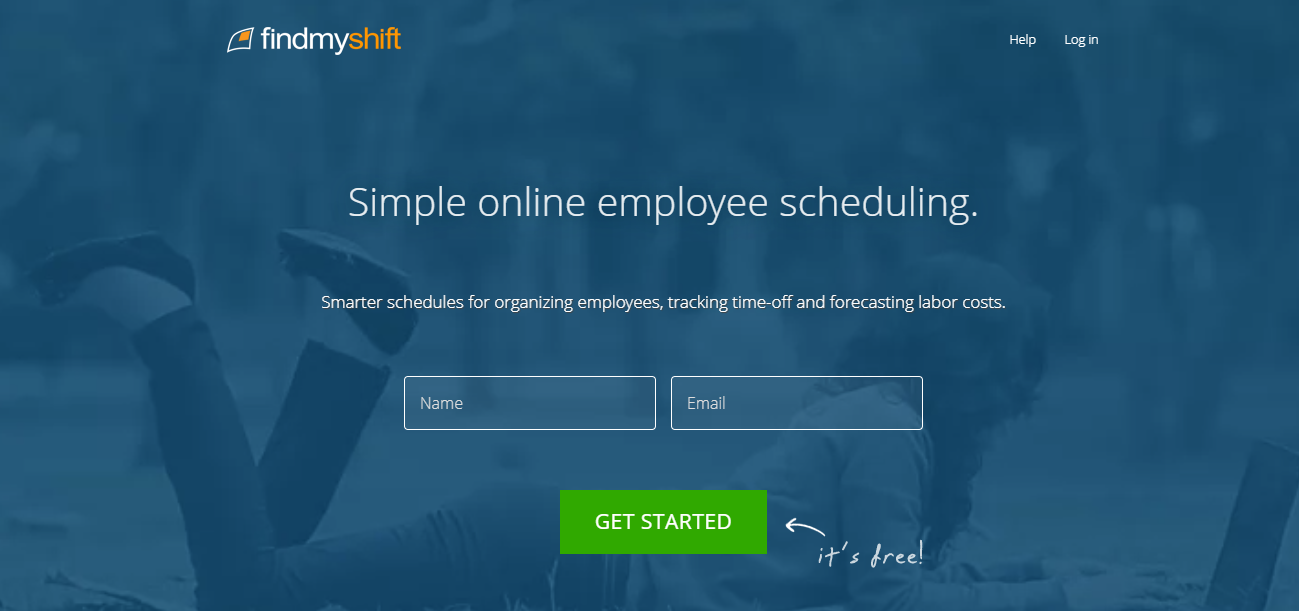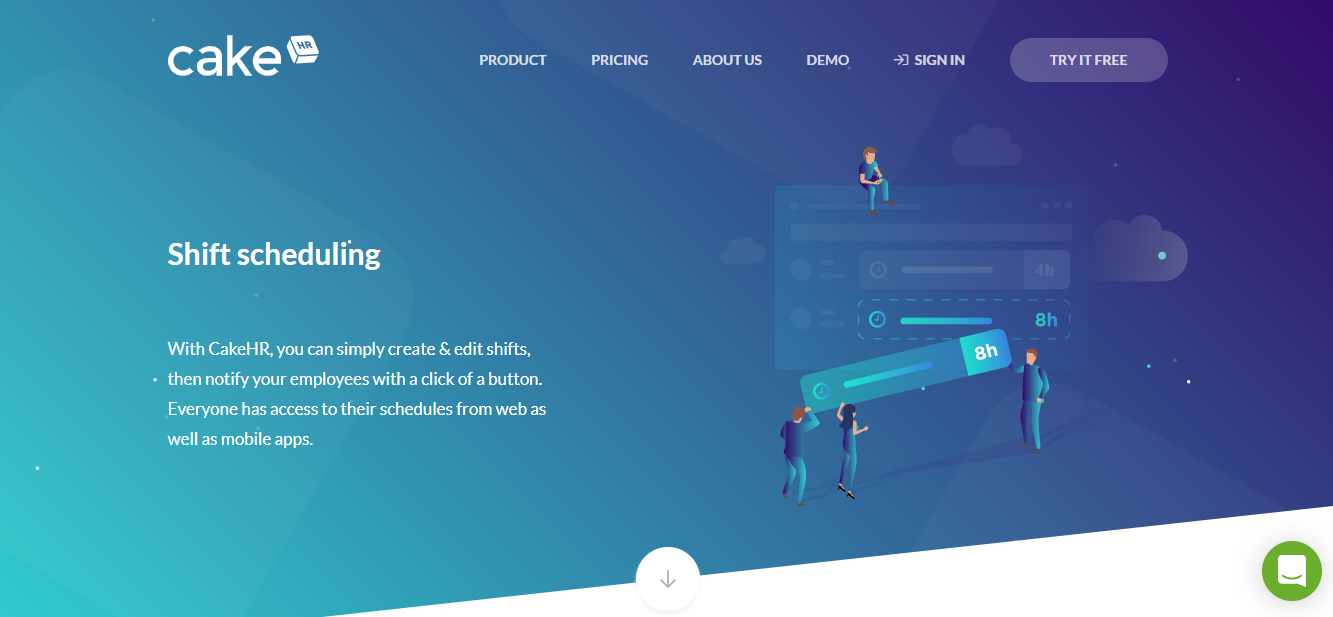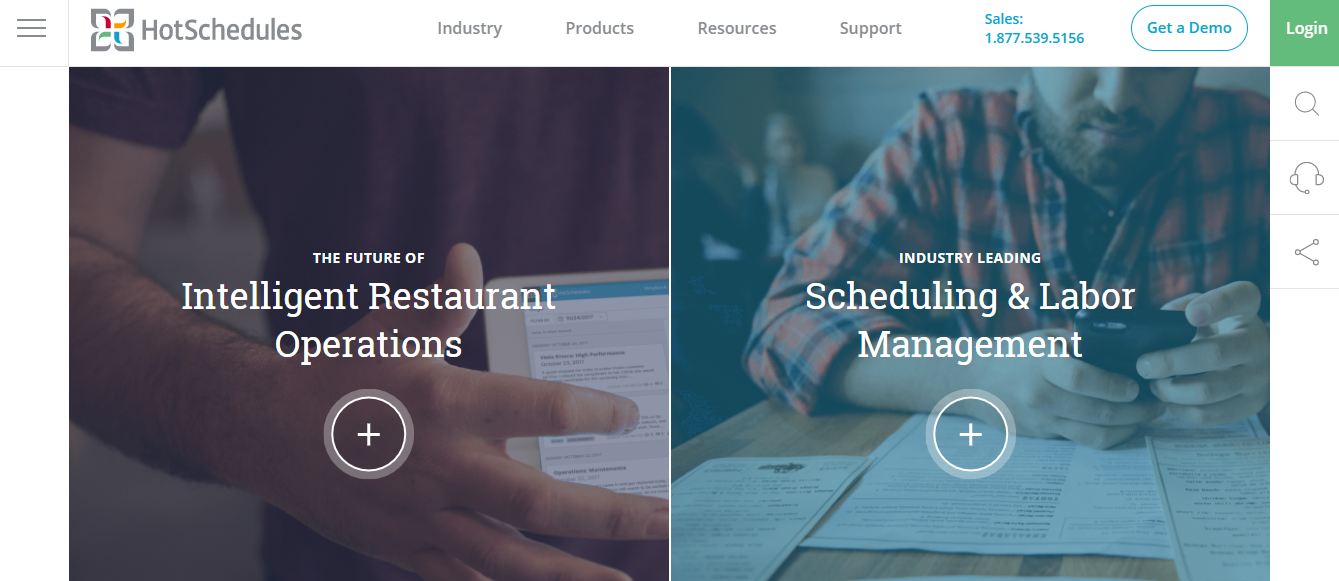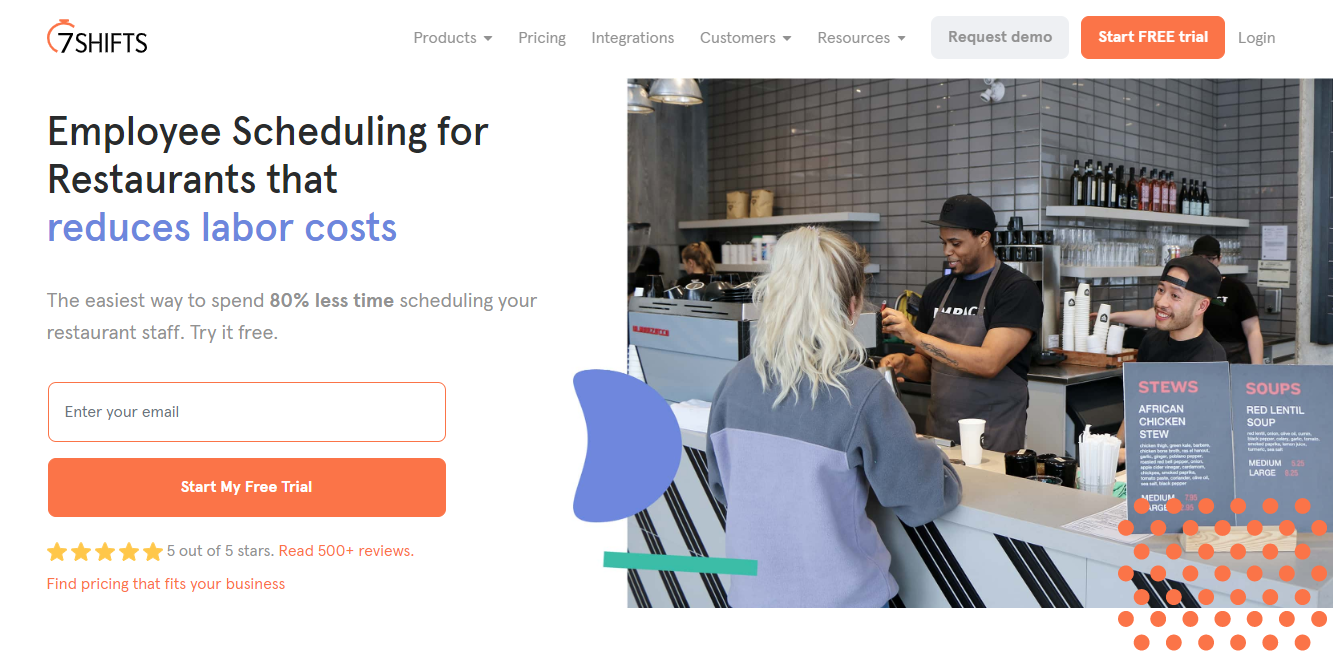Update 08/07/2019: This post has been updated with the 7shifts product, which we have missed earlier.
When it comes to coordinating every employee’s schedule, whether your organization has 10 employees or 1,000 employees, it can be knotty. It is easier said than done to put the right employees in the right shifts while seeing to it that the employees remain productive. Using pen and paper or Excel for shift planning or scheduling is prone to creating errors, time-consuming, and at times, confusing too.
With the growth in business, the number of employees also increases, and so does the complexity in context to shift scheduling. You must take vacation days, work hour limitations, employee preferences, roles, skill sets, and more into account. Even the minor changes in any of these can throw a wrench in the process. This is where Employee Shift Scheduling software comes into the role.
What is Employee Shift Planning Software?
Employee shift planning software helps managers to create, manage, and keep track of employees’ schedules efficiently. It automates the manual process of creating schedules and thus helps managers save time to focus on more pressing management issues.
Some of the core functions of an employee shift planning software are
- Auto-assigning shifts
- Automating notifications for new schedules and changes in shifts
- Clock-in and clock-out features
- Timecard creation
- Payroll file importation
What is Employee Shift Scheduling Software?
With shift scheduling software, an organization can easily manage staff assignments and gauge their availability for different projects and events. Thus, a company can produce consistent results, reduce labor costs, enhance productivity, and uplift workforce satisfaction.
If you are in the hunt for this type of software, we have collated here the best employee shift scheduling and planning software of 2019.
Best Employee Shift Planning & Scheduling Software
1. Deputy
Alike managing the workforce, Deputy is one of the popular employee shift scheduling software also used in small and large events. It comprises of an extensive toolset that offers employee scheduling along with keeping attendance record, tracking performance, and maintaining workplace communication.
Features
- With its drag and drop rota builder, you can set your preferences by employee age, wage cost, or experience.
- Its auto-scheduling feature creates a shift depending on your data points. It selects the employees for each shift automatically.
- The Time Clock & Attendance feature lets employees check in and out directly from their smartphone. Moreover, its geolocation enables you to confirm if your employees are at the place they should be. With its on-site tablet and iPad apps, employees can also check in via facial recognition.
- With its Tasking feature, you can give your employees the visibility of their daily jobs and responsibilities. You can monitor if the tasks are taken care of.
- With Deputy’s Newsfeed, you can keep all your employees in the loop. You can share messages and essential updates through it.
- You can keep track of your employees’ performance to determine the top team members as well as those who require some training.
- Its Shift Swapping feature enables employees to claim their shifts if they can’t make it to their scheduled shift.
- You can integrate your Payroll provider with Deputy so that your employees are paid accurately.
- With it’s Android and iOS apps, Deputy is accessible from any device through a browser.
Pricing
| Scheduling | Time & Attendance | Premium | Enterprise |
|---|---|---|---|
| (For companies that require a better way to rota and communicate with their team) | (For companies that need to keep track of attendance and export timesheets to Payroll) | (For complete Scheduling, Time & Attendance, Reporting needs) | (For companies that need custom configuration) |
| £1 per user per month(Free Trial available) | £1.20 per user per month(Free Trial available) | £2 per user per month(Free Trial available) | You need to contact Deputy for the pricing of this package. |
2. Humanity
When it comes to streamlining and simplifying your staff scheduling process, Humanity is the best employee shift planning software. With an easy-to-use interface, it provides a myriad of features that eases your employee scheduling needs. Besides, you can customize the software to fit your business size and integrate it seamlessly with several business applications.
Features
- Its scheduling automation feature allows you to repeat shift schedules automatically, thus eliminating the need to create a new schedule.
- It lets employees set their availability, i.e. shift preference so that you can schedule your team more effectively.
- You can enable employees to request shift trades on their own so that you don’t need to spend more time on scheduling.
- With its performance metrics, you can keep a check on your employees’ work behavior – who is trading shifts, who is missing shifts, and who is working overtime.
- You can quickly find a replacement for unfilled or missed shifts as Humanity lets you know who is available.
- It offers 24/7 access to schedules and shift challenges. It also sends reminders via SMS and email to ensure that employees don’t miss shifts.
- Humanity’s employee scheduling app is compatible with iPhones, iPads, Android phones and tablets, and Blackberry phones.
Pricing
| Starter | Classic | Enterprise |
|---|---|---|
| (For simple Scheduling requirement) | (For most businesses) | (For large businesses) |
| $2 per user per month (Free Trial available) |
$3 per user per month (Free Trial available) |
You need to contact Humanity for the pricing of this package. |
3. When I Work
When I Work is the top employee shift scheduling software in the market today. It is available for free for businesses with 75 or fewer employees. It also offers a free app for limited use. However, you can upgrade to it’s paid plans to leverage unlimited users, unlimited locations, and scheduling advanced tools.
Features
- It sends instant alerts to employees regarding the updates in their shifts or schedules so that they never need to ask when they have to come for work.
- It lets you build the entire week’s schedule in no time with its ready template. You can drag and drop shifts as well as check who is available for which shifts.
- You can share the schedule with your employees in one click.
- You can easily find the available staff to cover a shift at the last moment. It fills the shift on a first come, first serve basis.
- With Employee Time Clock feature, it allows your employees to clock in from their smartphone. It also syncs with the work schedule so that you can export Payroll.
- Employees can request time-off and shift trades from its mobile app. You will receive an SMS or an email about the same, and an alert is sent to the employees when their request is approved.
- With its apps for iPhone and Android, When I Work lets you schedule right from your smartphone.
- Its group email service enables your staff to communicate anytime through their desktop or mobile phone. Besides, it also offers group text messaging.
- It lets you schedule staff as per the events and projects.
- You can sync When I Work with online calendar apps like Google Calendar, Outlook, iCal, Thunderbird, and more.
Pricing
| For up to 75 employees | For more than 75 employees |
|---|---|
| Free | You need to contact When I Work for the pricing of this package. |

4. Shiftboard
For small and mid-sized businesses, Shiftboard is an ideal employee shift scheduling software. It helps you organize and distribute work schedules in a few minutes. It is adaptable to various business processes – be it fixed pay rate, by-the-hour pay rate, part-time or contractual, or full-time.
Features
- You can collect employees’ contact info, credentials, skills, and work history so that you can assign them roles and create a schedule that fits your business needs.
- You can group your employees as per their location, skills, and other factors. This helps you set schedule faster.
- With automated schedules, you can make changes whenever required while maintaining the budget.
- Shiftboard enables you and your employees to view schedules online, notify the staff in case of shift changes and updates, and send relevant messages or last-minute updates to the team members so that none misses their shift.
- You can foresee the availability of employees and optimize the schedules based on that.
- It allows employees to trade their shifts.
- Your staff, managers, and schedules will be able to get role-based views of the software.
- You can create reports and maintain a check on employees with the analytics of shifts, budget, forecasts, labor costs, employees, and more.
- Its mobile app keeps you connected to the workforce no matter where you are.
Pricing
| Basic | Professional | Enterprise |
|---|---|---|
| (Automation tools for basic scheduling needs) | (All the key tools to optimize scheduling) | (Robust workforce management for larger enterprises) |
| Starts from $3 per month per user | Starts from $3 per month per user | Starts from $3 per month per user |
5. Sling
You can schedule your employees and communicate with them for free with the Sling employee shift planning software. It is available on the web, Android, and iOS. Thus, you and your team can operate it from wherever you want.
Features
- Irrespective of the size of your business, Sling enables you to create schedules easily.
- With its Time Clock feature, it records accurate clock-ins, clock-outs, and breaks; hence reducing HR’s headache.
- You can set weekly budgets for your locations, preferred hours, and overtime for employees. Thus, you can check how much each shift costs you.
- You can analyze labor spent per period to optimize labor costs.
- Sling keeps track of employees’ time-off requests and approves them depending on the remaining allowances.
- It enables you and your staff to send individual or group messages to communicate more efficiently.
- With its Newsfeed, you can share important updates, post videos, files, and pictures to keep everyone informed.
- You can assign tasks to employees and keep an eye on it. You can also set due dates so that you get a reminder as to the dates approach.
Pricing
| Free | Premium | Business |
|---|---|---|
| Yes | $2 per user per month (Free Trial available) | $4 per user per month (Free Trial available) |
6. Homebase
Homebase is a free employee shift scheduling software that ensures all schedules are covered and all employees are paid correctly. With its time tracking features, it fits for businesses like restaurants, retails, and bars. Moreover, its integration with Payroll system makes it more efficient. Its mobile apps for Android and iOS allow employees to access their schedules right from their smartphone.
Features
- With its drag and drop scheduling, you can view the schedules of your employees by role and time.
- You can make changes to the schedules from your desktop or mobile app.
- Your employees will receive text, email, or app notification regarding the updates.
- Your employees can request time-off and shift trades. You’ll be notified for approval.
- Its Auto-Pilot feature automatically repeats the schedule weekly; hence freeing you from the hassles of creating new schedules.
- It offers GPS-based clock-in for your off-site employees. You can also verify their clock-in location on the timesheet. It also allows you to clock-in quickly by setting a 4 or 6 digit pin.
- You can monitor the time clock even when your internet connection goes down. You can also edit the time clock in case someone forgets to clock-in.
- You can integrate your sales data automatically from some of the leading POS companies.
Pricing
- It is available free of charge.
7. Zoho People
Zoho employee shift planning software mitigates scheduling errors for smooth workflow management. It gives managers and HR the flexibility to create and control shift plans. It facilitates you to set schedules of employees in advance and also change already-scheduled shifts.
Features
- You can add multiple shifts at a time along with shift-based holidays and weekends.
- You can create an advanced schedule for an employee and alter it even for a day.
- It lets you schedule shift of multiple employees simultaneously and hence minimizes errors.
- It enables you to handle requests for changes with conflict notifications.
- It keeps track of your company’s hours, employees’ attendance, and thus makes the payday hassle-free.
- You can maintain your employees’ leave record with its Leave Tracker.
- You can create shifts, perform periodic rotations, and swap shifts effortlessly.
- It automatically notifies your employees regarding any changes in shifts or schedules through feeds and emails.
Pricing
| Essential HR | Professional | Premium | Enterprise |
|---|---|---|---|
| INR 42 per user per month | INR 83 per user per month | INR 125 per user per month | INR 167 per user per month |
8. Findmyshift
With Findmyshift, you can free yourself from the troubles of everyday shift management. It can handle shift requests as well as create staff roasters via a single platform. You don’t require installing or downloading anything. Everything you need is in your web browser.
Features
- Its drag and drop scheduling let you focus on whose schedule you are working.
- With Time Clocking, you can track the total hours your employees are actually working. It also provides automated reports for Payroll and Cost Reporting.
- You can see employee vacations, check their availability, and calculate their remaining allowances.
- Combine employee timesheets, schedules, pay rates, and overtime rates to generate precise Payroll data.
- It sends alerts to employees about the updates or changes in schedules or shifts via email, text message, or push notification.
- You can customize its database to sort the data in the way you want.
- Employees can request, cancel, and swap shifts with their colleagues.
- With it’s Smart Pay Rate Calculator, Findmyshift can make different hourly payments for different times of the day, week, and more.
- With up to 10 megabytes of storage space, you can share important documents with your employees.
- You can make use of in-built private notice board for announcements, posting messages, communicating with employees, and uploading documents.
- You and your staff can link Amazon Echo to Findmyshift account for voice-enabled functionalities.
Pricing
| Personal | Business | Volunteer |
|---|---|---|
| Free | $35 per team (Free Trial for 30 days) | $26.25 per team (Free Trial for 30 days) |
9. CakeHR
CakeHR, an employee shift scheduling software, enables you to create and edit shifts. You can notify the employees about the same with a single click. You and your employees can access the schedules from the web as well as mobile apps.
Features
- With its user-friendly scheduling interface, you can add, edit, move, and copy shifts.
- You can use single software even if your company works from multiple locations. You can split the company into different groups and areas and allot dedicated managers for each.
- Employees can enter when they are available for work and when they aren’t.
Pricing
| Shift Scheduling |
|---|
| $2.50 per employee per month |
10. ZoomShift
If you are looking for shift scheduling software for hourly employees, ZoomShift is a great choice to make. It boasts the ability to create work schedules in minutes and reduce payroll costs. It ensures that your team shows up on time. It offers free apps for iPhone and Android.
Features
- It offers templates to create schedules quickly and easily.
- You can drag and drop shifts on the calendar.
- You can share the schedules with your staff through text, push, and email. It automatically reminds employees before the shift starts.
- Your team can view their schedule, alter their availability preferences, pick up open shifts, and also request time-offs from one place.
- Its free web and mobile time clocks maintain the working hours of employees. It can track GPS and whitelist IP addresses.
- You can customize your Payroll report by exporting only the data you want.
Pricing
| Essentials | Schedule Pro | Schedule & Attendance Pro |
|---|---|---|
| Free | $2 per team member per month (Free Sign Up) | $3 per team member per month (Free Sign Up) |
11. HotSchedules
Apart from employee scheduling, HotSchedules provide features like training, recruitment, business intelligence, labor, and inventory management. Thus, it is best suited for restaurant, retail, and hospitality industries.
Features
- With its online employee scheduling, you can utilize easy-to-use, drag and drop scheduler to create schedules 75% faster.
- Employees can request time-offs and also demonstrate their availability.
- It allows your team to access their schedules and communicate with colleagues whenever they want.
- You can integrate your POS to generate sales forecasts, reduce costs, and maximize profits.
- It updates the employees about the changes in schedules and shifts so that they never miss the shift.
- With its Clock-In feature, you can track time and attendance at one place. You can allow your employees to view the actual hours they worked.
Pricing
- HotSchedules has a quote-priced system, i.e., each client receives an individual plan as per their requirement.
12. Ximble
Ximble is an excellent shift planning software that offers Artificial Intelligence to help you use historical data so that you appoint the right person to the right shift. You can easily handle employee scheduling with repeat schedule templates.
Features
- With Ximble, you can create, edit, and publish schedules from a single place. You can also repeat schedules in a breeze with its templates.
- It enables clock-in via the app, tablet, browser, or phone. It also poses geo-fencing capabilities for off-site workers.
- You can export timesheets to any Payroll system.
- Employees can showcase their availability and also request time-offs.
- With its staff optimization tool, you can create the most optimal working schedule of an employee based on their skill set and availability.
- Your team members can communicate through Team Chat.
- It sends alerts in case of shift changes via the app, SMS, or email.
Pricing
| Core | Advanced | Enterprise |
|---|---|---|
| $1 per user per month | $2 per user per month | You need to contact Ximble for the pricing of this package. |
13. 7shifts
7shifts is one of the leading employee shift scheduling software solutions, particularly for the hospitality and restaurant space. Serving businesses from mom-and-pop shops to national franchises, 7shifts’ intuitive scheduling, communication, and labor compliance software helps businesses streamline their operations and take control of their labor costs. Additionally, 7shifts is the only shift scheduling software that quantifies employee engagement with their Engage dashboard. 7shifts has helped restaurants of all sizes spend 80% less time scheduling, reduce employee calls and texts by 70%, and trim labor costs by up to 3%.
Features:
- 7shifts’ intuitive drag-and-drop schedule builder automatically factors in employee time-off, availability, and warns you of any overtime or labor law violations
- Integrate dozens of leading POS systems to sync labor and sales data to help build more efficient schedules
- The integrated time clock, 7punches, lets employees clock in and out easily on-site and improves employee accountability
- Communication tools like direct messaging let managers and employees chat directly in the app and provide one place for managers to keep track of conversations. The Announcements tool provides a one-way communication channel for managers to update the whole team on events, company policies, or even post pics of the team.
- The Engage dashboard highlights location statistics like lates, no shows, and sick time week over week. The engagement leaderboard shows most- and least-engaged employees (based on punctuality, no-shows, eagerness, and more) so managers know who’s at risk of leaving.
- Robust labor compliance features like labor violation reports, overtime alerts, custom and mandatory break management, and more keep businesses compliant with regional labor laws
- In-depth reports show restaurant performance over time to monitor employee activity, keep records for labor compliance, and help managers make smarter business decisions to lower labor costs
- Free mobile apps for Android and iOs let employees submit time-off requests, availability, and swap shifts on the go. Managers can respond to requests, manage the schedule, and track performance in the palm of their hand.
Pricing:
| Trial | Appetizer | Entree | The Works |
|---|---|---|---|
| 0-10 Employees | 11-20 Employees | Unlimited employees | Unlimited employees |
| Free | 17.99/month | 39.99/month | 69.99/month |
| Scheduling, communication, mobile apps, availability, and time-off requests, simple time clock, reporting. | Scheduling, communication, mobile apps, availability and time-off requests, basic time clock, POS integration, reporting, multi-location support. | Scheduling, communication, mobile apps, availability and time-off requests, basic time clock & compliance, POS integration, advanced reporting, multi-location support, labor budget tool, schedule templates, events management. | Scheduling, communication, mobile apps, availability and time-off requests, basic time clock & compliance, POS integration (sales, labor, schedule enforcement, wage sync), advanced reporting, multi-location support, labor budget tool, schedule templates, events management, weather forecasting, overtime & break alerts, custom station naming, revenue-centre budgeting, department- sales forecasting, punch audit reporting, activity audit log, ADP payroll integration, manager log book |
We hope that the top employee shift scheduling and planning software of 2019 listed here will help you to get the best one for your organizational needs.
Comparison Table of Top Employee Shift Planning & Scheduling Software
| Product | Deputy | Humanity | When I Work | Shiftboard | Sling | Homebase | Zoho People |
|---|---|---|---|---|---|---|---|
| Pricing Starting From | £1 | $2 | Free (for up to
75 employees) |
$3 | $2 | Free | INR 42 |
| Editors’ Ratings | 4.8 | 4.7 | 4.8 | 4.6 | 4.4 | 4.5 | 4.7 |
| Maximum Number of Users | Unlimited | 10,000 | Unlimited | 100,000 | Unlimited | Unlimited | — |
| Free Trial | Yes | Yes | Yes | Yes | — | Yes | Yes |
| iOS App | Yes | Yes | Yes | Yes | Yes | Yes | Yes |
| Android App | Yes | Yes | Yes | Yes | Yes | Yes | Yes |
| Open API | Yes | Yes | Yes | Yes | — | Yes | — |
| 24/7 Support | Yes | Yes | — | Yes | — | — | Yes |
| User Forums | Yes | Yes | — | — | — | — | Yes |
| Unlimited Permissions Levels | Yes | Yes | — | Yes | — | Yes | — |
| Shift Swapping | Yes | Yes | Yes | Yes | — | Yes | Yes |
| Forecasting | Yes | Yes | — | Yes | — | Yes | — |
| Employee Portal | Yes | Yes | — | Yes | Yes | Yes | Yes |
| Newsfeed or Group Announcements | Yes | Yes | Yes | Yes | Yes | — | Yes |
| ADP Integrations | Yes | — | Yes | Yes | Yes | Yes | Yes |
| Intuit QuickBooks Integration | Yes | — | Yes | Yes | — | Yes | — |
| Product | Findmyshift | CakeHR | ZoomShift | HotSchedules | Ximble | HotSchedules | Ximble |
|---|---|---|---|---|---|---|---|
| Pricing Starting From | $35 | $3 | $2 | quote-priced system | $1 | quote-priced system | $1 |
| Editors’ Ratings | 4.8 | 4.6 | 4.7 | 4.5 | 4.6 | 4.5 | 4.6 |
| Maximum Number of Users | 5 | — | 200 | 1,000 | Unlimited | 1,000 | Unlimited |
| Free Trial | Yes | Yes | Yes | — | Yes | — | Yes |
| iOS App | Yes | Yes | Yes | Yes | Yes | Yes | Yes |
| Android App | Yes | Yes | Yes | Yes | Yes | Yes | Yes |
| Open API | Yes | Yes | — | Yes | Yes | Yes | Yes |
| 24/7 Support | — | Yes | — | Yes | Yes | Yes | Yes |
| User Forums | Yes | Yes | — | Yes | Yes | Yes | Yes |
| Unlimited Permissions Levels | Yes | — | — | Yes | — | Yes | — |
| Shift Swapping | Yes | — | Yes | Yes | Yes | Yes | Yes |
| Forecasting | Yes | — | Yes | Yes | Yes | Yes | |
| Employee Portal | Yes | Yes | — | — | Yes | — | Yes |
| Newsfeed or Group Announcements | Yes | — | Yes | Yes | Yes | Yes | Yes |
| ADP Integrations | — | Yes | — | Yes | — | Yes | — |
| Intuit QuickBooks Integration | — | — | Yes | Yes | Yes | Yes | Yes |
Nilam Oswal is a Content Marketing Head and Brand Strategiest at SoftwareSuggest. When she’s not hard at work, she can be found wandering, reading, and just generally having a good time in life.