Best Mac CRM Software
The best CRM software for Mac are daylite, act, gro CRM, gro CRM, spinoffice, etc. A mac CRM software program is meant to help organizations run efficiently and manage customer information and the customer lifecycle.



Connect With Your Personal Advisor
List of 20 Best Mac CRM Software
Category Champions | 2023
Speed up the growth of your business with Hubspot, the best free CRM for Mac. Hubspot helps transform your business by improving customer experiences by managing marketing, sales, and support activities. Hubspot is an easy-to-use CRM with features like contact management, lead management, ad management, reporting dashboard, meeting scheduler, email marketing, etc. Read Hubspot CRM Reviews
Starting Price: Starting Price: $45 Per Month
Recent Review
"HubSpot CRM review" - Val R
| Pros | Cons |
|---|---|
|
Easy navigation, Transparency, No hassels in data addition. Remarks added by anyone can be viewed by anybody in a sales heirarchy |
Faced only once con - lead source details had to be entered twice to register, despite adding the same at initial level |
|
Automation and integration made easy |
need to fasten their customer response |
Category Champions | 2023
CRM and Productivity Business App for Mac, iPhone
Daylite is a fully-featured CRM for Mac-based small businesses to assist them in handling more clients and closing more deals. Daylite empowers businesses to execute more projects, collaborate more efficiently, and build longer-lasting client relationships. Daylite enables you to work seamlessly with many built-in apple apps and features you love. Read Daylite Reviews
Starting Price: Starting Price: $42 User/Month
Recent Review
"Best CRM Software for the Mac" - Greg D Brown
| Pros | Cons |
|---|---|
|
A couple of things: over 18 years I have never lost any information. Being able to connect to email for a project on all my devices is a powerful feature. Integration from third party software has added some key features. |
The learning curve to set up Daylite can be overwhelming for some. This process could be streamlined and automated more effectively. |
Emergents | 2023
Act is a Mac CRM software that empowers businesses to increase profitability and build lucrative customer relationships. Act CRM can automate repetitive tasks, manage leads, market your business, and reduce overheads, all on one affordable platform. It offers unmatched flexibility and choice to accommodate all your unique work methods. Read Act Reviews
Starting Price: Starting Price: $79 User/Month
Recent Review
"Review of software suggest" - syed shameel
| Pros | Cons |
|---|---|
|
"Customer First is a great software and blessing to me as a freelancer It is very easy to manipulate through to give you the best responding to customer needs in a timely manner is imperative. And The main asset provided is the email integration, Very quick and easy to use, where customer need/complaint emails are compiled into an easy-to-use (albeit slightly old-fashioned) database, allowing employees to easily see trends and address needs promptly. There is a section to Rapid resolution of bugs and other customer issue is the name of the game with software development. That's why I love Customer First -- it enables me to keep track of such problems, identify platform inconsistencies, and stay in touch with customers until issues have been resolved. CustomerFirst. Gives anyone the ability to be successful in whatever businesses you may be doing. You will definitely love CustomerFirst. I suggest and recommender to companies that are supporting internally developed software. To Purchasing the software and begin your positive business customer service journey today |
As with all technology, there are a few drawbacks, I think some of the functions have the potential to be more users friendly; Inserting a database could be easer to do. It is difficult to figure out if a link is required. The interface feels old-fashioned and clunky. Employees would prefer something a little more up-to-date feeling. Additionally, we would love to be able to label messages/complaints with tags -- that would simplify the organization of the database and allow for the opportunity to apply certain metrics, which would greatly enhance our view of customer issues. Improving readability is the suggestion here. " |
Emergents | 2023
GroCRM is one of the best CRM software for Mac users. It is affordable and provides strong integration capabilities. GroCRM helps businesses streamline their sales and marketing processes and provide outstanding customer experience and support. It helps businesses by automating tasks and analyzing data quickly to save time. Learn more about Gro CRM
Starting Price: Available on Request
Emergents | 2023
SpinOffice is one of the best CRM for Mac users looking for the best functionalities and benefits of CRM. It is a complete solution for small business customer management, communications, and collaborations. SpinOffice helps manage business contacts, documents, and email integrations, and gathers all tasks in one place, so you never miss an important lead or update. Learn more about SpinOffice
Starting Price: Available on Request
Emergents | 2023
Onpipeline is a fully customizable CRM for Mac. It monitors, categorizes, and filters your deals to simplify the sales process and aid in your decision-making process. Onpipeline maintains contact information and interactions, schedule and track activities, and furnishes reports of your team performance and sales forecast. Learn more about Onpipeline
Starting Price: Available on Request
Emergents | 2023
Reflect is an excellent CRM for Mac OS X platforms. It helps businesses get an overall insight into their clients’ interactions and enhance customer satisfaction. With its easy-to-use interface, Reflect aims to provide the best user experience and its wide array of features like contact management, sales forecasting, marketing analytics, etc. Read Reflect CRM Reviews
Starting Price: Available on Request
Recent Review
"It is very user friendly" - Kiran Panara
Emergents | 2023
Azor is the best CRM software for Mac OS X interfaces. It assists in managing all your projects, processes, and customers for all employees in one place to ensure your customers get exactly what they asked for. Azor is stacked full of features, project management, invoicing, reporting, marketing campaign directing, etc. Learn more about Azor
Starting Price: Available on Request
Category Champions | 2023
Bitrix24 is a reliable CRM with many robust features that help companies keep up communication and improve marketing efforts. It simplifies workflows and ultimately helps boost efficiency and close more sales. Bitrix24 is highly scalable and flexible, so it can fit the needs of companies of any size or industry. Read Bitrix24 Reviews
Starting Price: Starting Price: Available on Request
Recent Review
"TOP 1 CRM Software- Bitrix 24" - evez
| Pros | Cons |
|---|---|
|
The most impressive features of Bitrix 24 are tasks, workgroups and, most importantly, the CRM system. The program is easy to use on computers. This program gives a positive direction to any company. |
A missing feature in Bitrix 24 is the employee tracking section. Business owners need tracking programs to increase their trust in their employees. If the tracking function is added to this program, it will become the number one program in the CRM sector |
|
Its long lasting Feature list |
User Interface is quite complicated |
Until 31st Mar 2023

Organizations need Mac CRM software to track and analyze interactions with clients and potential customers. It offers a seamless connection with other Apple goods and services because it is created to function on Apple's macOS operating system. This post will discuss the top 20 Mac CRM tool products, their advantages, common features, key factors to consider when comparing them, and how much they cost.
What Is A Mac CRM Software?
Customer relationship management software created especially for Apple Mac operating systems is called Mac CRM tool. A comprehensive solution, the Mac CRM software aids companies in managing client data, tracking prospects, streamlining sales procedures, and enhancing customer engagement.
Advantages of Mac CRM Software
Mac CRM softwares have become an integrated part of any business. There are several advantages of using such softwares. After reading the advantages below, you will definitely opt for any one of these. Thus, the advantages are as follows:-
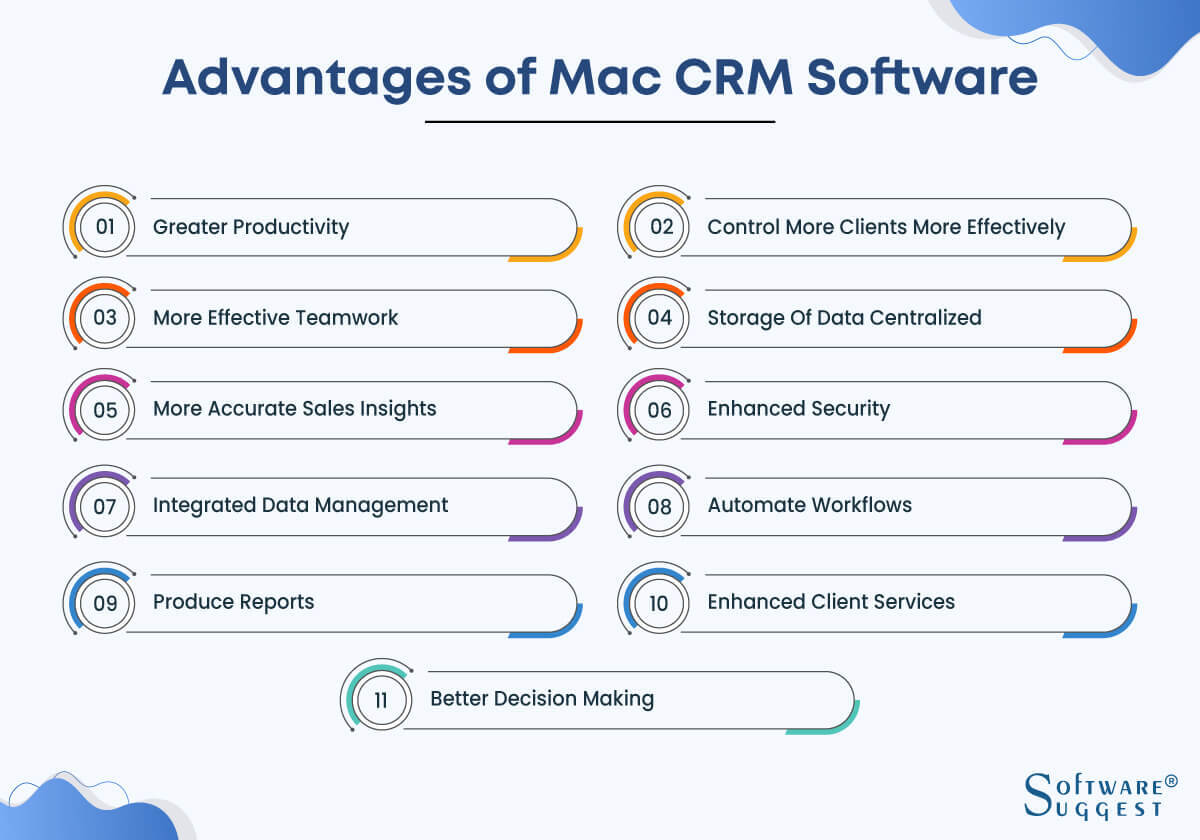
-
Greater Productivity
Mac CRM tool can improve the teams' productivity and streamline corporate procedures. Automating repetitive operations like lead nurturing and follow-up can save time for more critical work.
-
More effective teamwork
By allowing teams to collaborate and share client information, comments, and insights, Mac CRM tool improves the efficacy and productivity of the team.
-
Control more clients more effectively
Businesses can manage many clients with Mac CRM tool without hiring extra workers. Businesses can handle more clients with fewer work thanks to its features like automated follow-up, sales pipeline management, and customer data analysis.
-
Storage of Data Centralized
Mac CRM tool provides a unified repository for all client data, making it simpler for organizations to store, track, and analyze data.
-
More accurate sales insights
Mac CRM tool provides insights into sales performance, consumer behavior, and market competition trends, assisting firms in making better sales strategy decisions.
-
Enhanced Security
Mac CRM tool provides secure data transmission and storage, preventing illegal access to customer data.
-
Integrated Data Management
Customer profiles, transaction histories, and conversation logs are a few of Mac CRM software's comprehensive data management software that may help organizations better understand their consumers.
-
Automate Workflows
Mac CRM tool automates procedures like email marketing, reminders for follow-up, and lead scoring, saving staff time and boosting productivity.
-
Produce Reports
Various reporting features are available in Mac CRM tool to assist organizations in examining customer behavior, sales results, and overall company success.
-
Enhanced Client Services
Automated follow-up, customer support ticketing, and integrated customer service tools are just a few of Mac CRM software's capabilities to help organizations deliver better customer care.
-
Better Decision Making
CRM software for Mac that supports enhanced decision-making gives companies data insights that support better business decisions, such as which items to advertise and which markets to target.
Why Should a Business Use Mac CRM Software?
Companies should use such crm software because of the following reasons:-
-
Boost Team Cooperation
By enabling team members to share client information, observations, and notes, Mac CRM tool aids firms in enhancing team communication and boosting team productivity.
-
Automate Commonplace Activities
Automating lead nurturing and follow-up processes with Mac CRM tool saves staff time and boost productivity.
-
Better Reporting and Data
The extensive data management capabilities and reporting tools offered by Mac CRM give firms insightful data on customer behavior, sales results, and overall business performance.
-
Boost Client Service Effectiveness
Many features of Mac CRM tool, including automated follow-up, customer support tickets, and integrated customer support tools, enable organizations to serve customers more effectively.
-
Improved Client Relations
By giving businesses information about consumer behavior and preferences, Mac CRM tool enables them to customize their products and services to suit the demands of their customers better and foster better relationships with them.
Common Characteristics of Mac CRM Tools
Mac CRM tool frequently includes several capabilities. These qualities consist of the following:
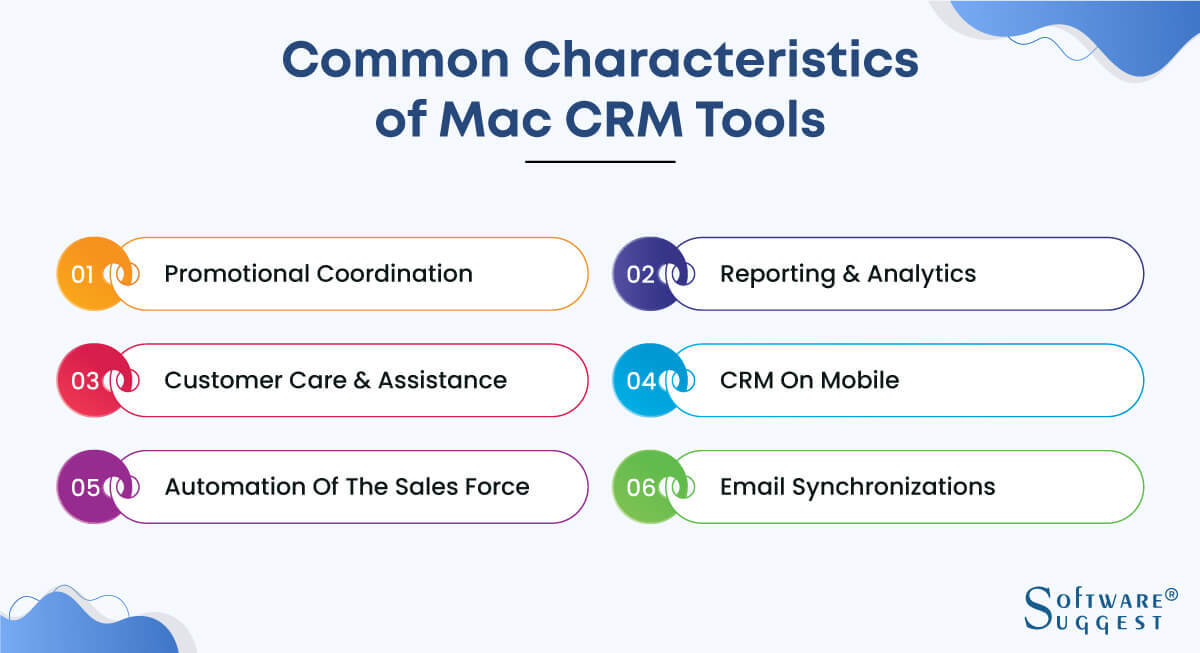
-
Promotional coordination
This capability allows businesses to combine their marketing initiatives with their CRM tool. It can facilitate email marketing, campaign tracking, and lead management initiatives.
-
Customer care and assistance
Businesses may handle customer care and support more effectively with Mac CRM tool. Live chat, ticket management, and self-service portals are some examples.
-
Automation of the sales force
Businesses may benefit from streamlining their lead management process, opportunity tracking, and forecasting procedures with this feature.
-
Reporting and analytics
Businesses can use this tool to gain insights into customer data, such as revenue projections, consumer behavior, and lead conversion rates.
-
CRM on Mobile
Businesses can use this functionality to access their CRM tool via mobile devices.
-
Email synchronizations
Businesses can use this functionality to connect their email system to their CRM, manage email marketing campaigns, automate follow-up emails, and monitor email engagement.
Important Considerations While Evaluating Mac CRM Software
There are several crucial aspects to consider while selecting Mac CRM tool. They consist of the following:
-
User-friendliness
It is crucial to pick a CRM system that is simple to use and requires little in the way of employee training.
-
Characteristics and capabilities
The CRM tool should include features and capabilities tailored to the company's requirements.
-
Scalability
The CRM process should accommodate future needs as it develops alongside the business.
-
Infrastructure
The CRM tool must be dependable, secure, and compatible with other enterprise systems.
-
Trial
Most CRM systems provide a trial period that may be utilized to test the system before buying.
-
Analytics and report generation
The CRM system should include robust reporting and analytics capabilities to assist firms in making wise decisions.
-
Compatibility with Apple goods
Choosing a CRM system that interfaces with Apple goods are crucial for companies that use their products.
-
Size of your company
The CRM tool must be suitable for the company's demands and size.
-
Portable compatibility
To enable remote access and flexibility, the CRM process should be mobile-friendly.
-
Support for clients and security
The CRM process needs to offer dependable customer service and sufficient security measures to safeguard consumer information.
Trending 10 Best CRM System For Mac
It is projected that Mac CRM softwares for Mac will provide cutting-edge features and integrations to improve the customer experience. More automation capabilities, real-time analytics, and user-friendly interfaces are expected to be among them.
These solutions will increase business productivity, efficiency, and profitability as demand for seamless client experiences rises. Thus, the Trending 10 Best Mac CRM Software are below:-
1. HubSpot CRM
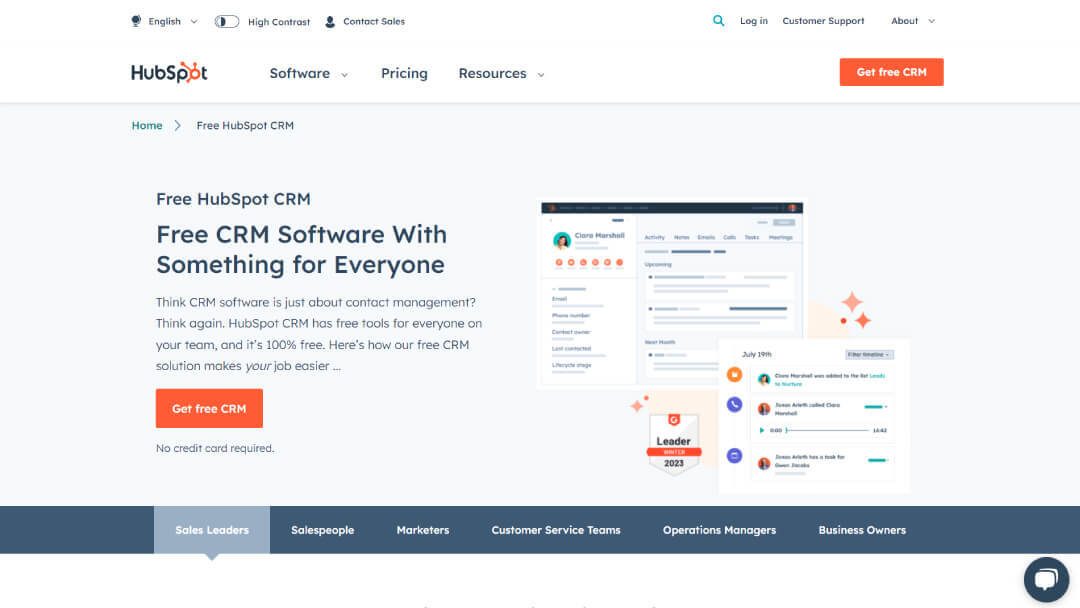
HubSpot CRM is a well-known, free-to-use cloud-based CRM program that includes several tools for managing client interactions. The software is among the Best CRM software For Mac for the user-friendly experience. HubSpot CRM's capabilities include managing contacts, leads, deals, tasks, and more.
Features
- Contact Management
- Deal monitoring
- Lead monitoring
- Administration of tasks
- Analytics and reporting
- Automation in marketing
- Automated sales
- Integrations
Pros
- Use is free
- Simple to use
- Straightforward interface
- Provides a variety of characteristics
- Fantastic customer service
- Combines with additional HubSpot tools
- Offers detailed reports and statistics
Cons
- Certain features' modification choices are limited
- Not appropriate for larger businesses
Pricing
- HubSpot CRM is available for free, but it also has subscription versions with more features and integrations. The monthly pricing for the paid versions starts at $29.97 per month.
2. Salesforce
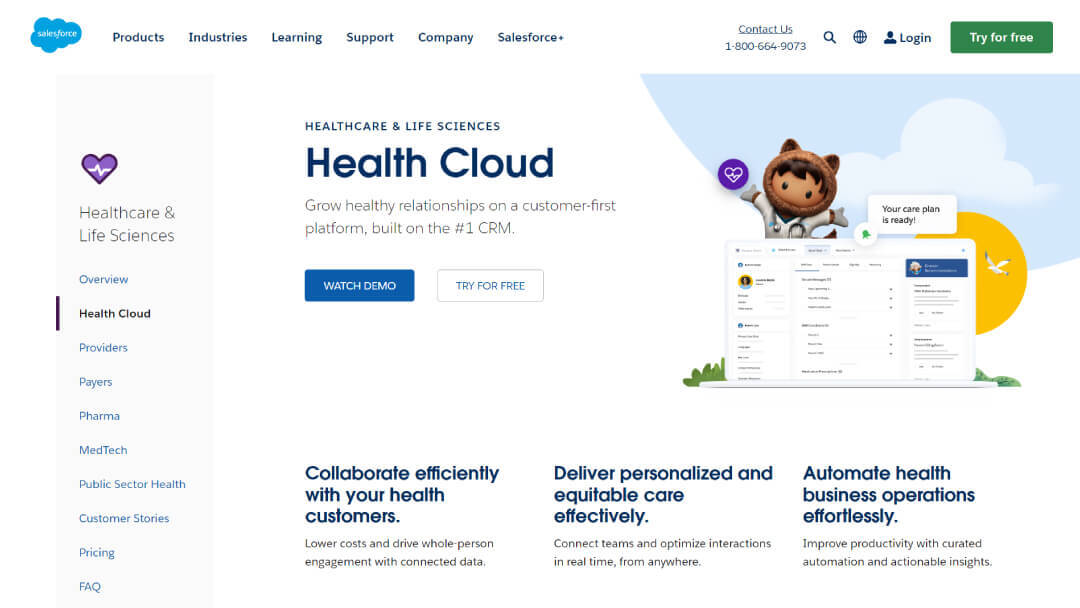
This software is a CRM forum that operates in the cloud and is famous for its super powerful adaptability and features. It includes a vast range of capabilities for sales, marketing, and customer support and is made to handle client data and interactions for organizations of all sizes and forms.
Features
- Management of leads and opportunities
- Forecasting sales
- Client service and immediate support
- Reporting and analytics
- Able to integrate
Pros
- Very dynamic
- Provides a wide range of characteristics
- Fantastic customer service
- Combines with additional Salesforce tools
- Offers detailed reports and statistics
Cons
- New users may find it overwhelming
- Cost-prohibitive for micro businesses
- Integration with third-party programs might be challenging
Pricing
- For companies of all sizes, Salesforce offers various price choices. The prices range from $25 to $300 per user each month for the different programs.
3. Zoho CRM
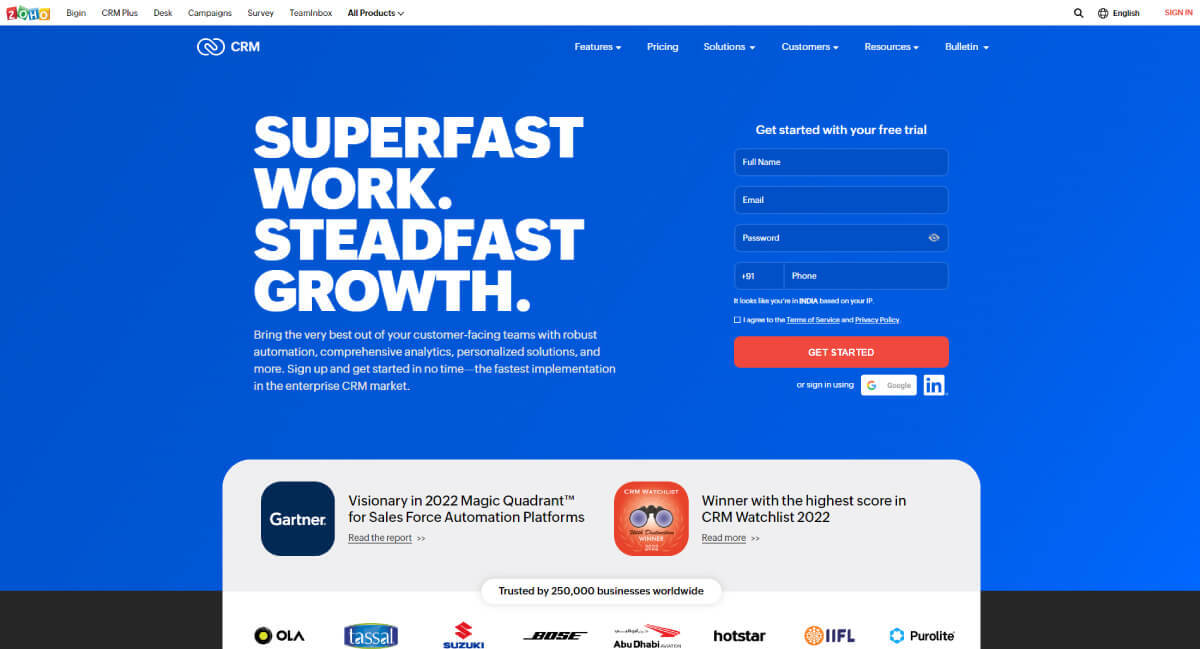
This is one of the top CRM software is a cloud-based CRM mac tool with capabilities for handling customer interactions and data. It is renowned for its cost-effective pricing and user-friendly layout. Customer service tools, lead management, and sales monitoring are among the capabilities offered by Zoho CRM.
Features
- Contact and lead management
- Forecasting sales
- Administration of campaigns and emails
- Customer service and support
Pros
- Reasonably priced
- Pleasant user interface
- Provides a variety of characteristics
- offers detailed reports and statistics
- Combines with more Zoho tools
Cons
- Advanced features can be limited
- Slow Customer support can be very frustrating for customers
Pricing
- Zoho CRM provides many pricing ranges. Paid plans start from INR 800 per user per month.
4. Pipedrive
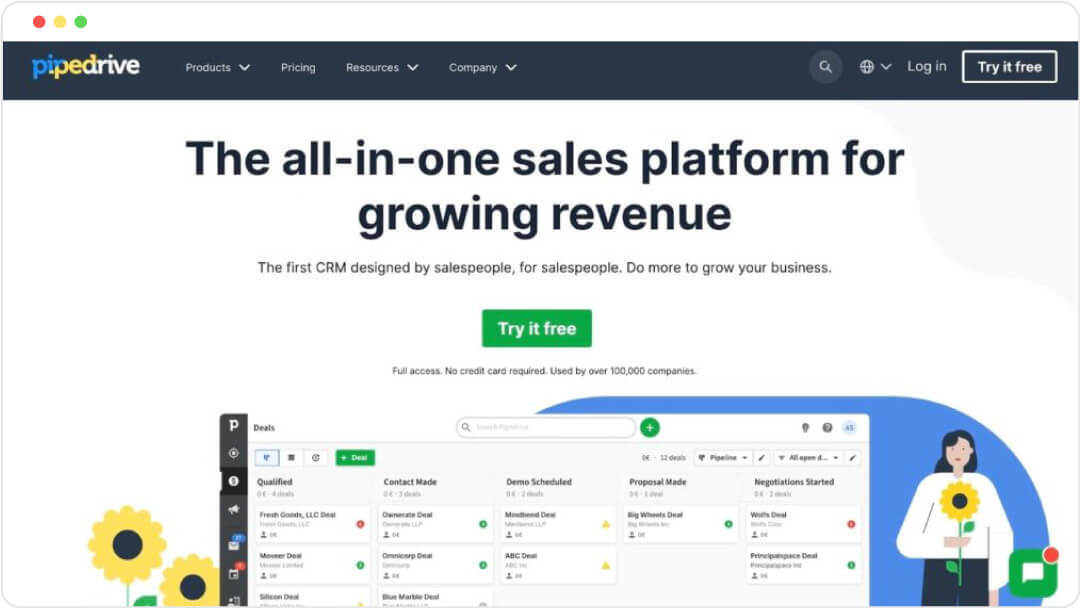
A sales CRM called Pipedrive was created to make it easier for sales teams to manage their sales pipelines. Because of the software's high degree of customization, teams can make pipelines that fit their sales procedures. Pipedrive provides a wealth of capabilities, such as sophisticated reporting, mobile apps, email integration, and partnerships with well-known programs like Slack and Trello.
Features
- Pipelines that can be modified to meet the user's sales procedure
- Automated contact import and data entry
- advanced analytics and reporting
- Tools for working together and communication built-in
- Connections to well-known programs like Slack and Trello
Pros
- Customized management of the sales pipeline
- Pleasant user interface
- Fantastic customer service
- Dependable mobile app
Cons
- Fewer features than competing CRM software
- No automated processes
Pipedrive has four different pricing tiers
- Basic ($9.9 per user/month), Advanced ($19.9 per user/month), Professional ($39.9 per user/month), and Enterprise ($59.9 per user/month) (custom pricing).
5. Agile CRM
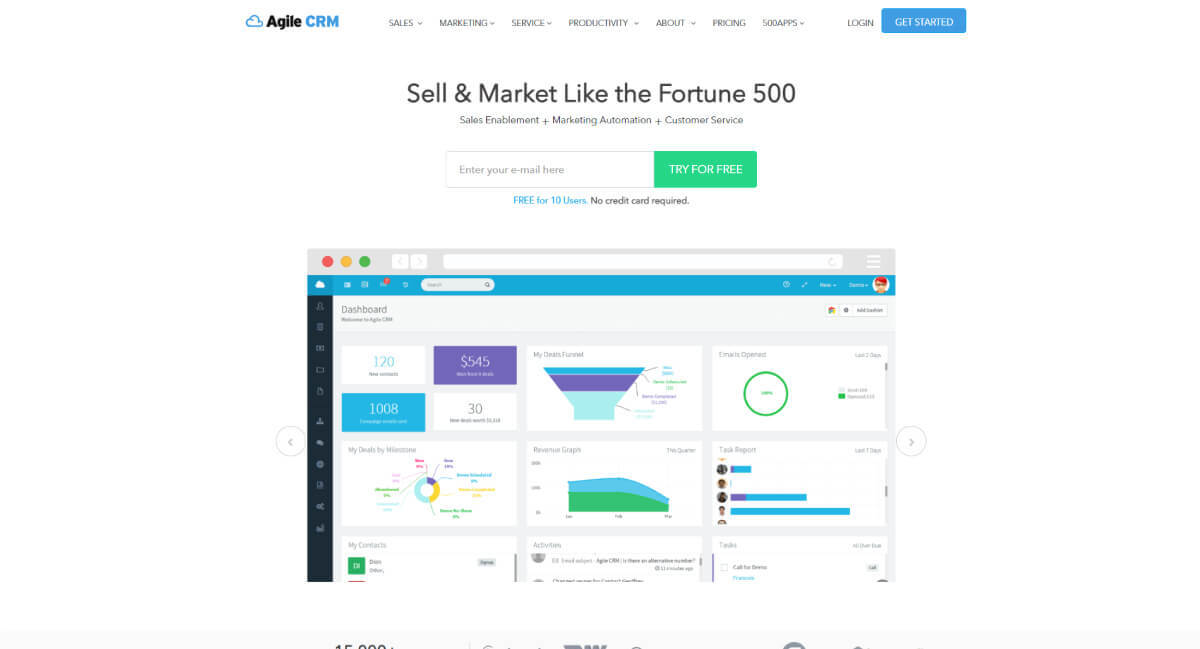
In addition to contact management, marketing automation, and help desk functionality, Agile CRM is an all-in-one CRM solution. The simple program provides numerous integrations with well-known programs like Shopify, Stripe, and MailChimp.
Features
- Contact Details Administration
- Marketing Automation
- assistance desk and ticketing system
- Integration of social media and email marketing
Pros
- Unified CRM solution
- A user-friendly interface
- Broad integrations
- Reasonable prices
Cons
- Few possibilities for customisation
- Certain features can be difficult to locate
Agile CRM has three different pricing tiers
- Beginning ($8.99/user/month), Standard ($29.99/user/month), and Enterprise ($47.99/user/month) (custom pricing).
6. Freshsales
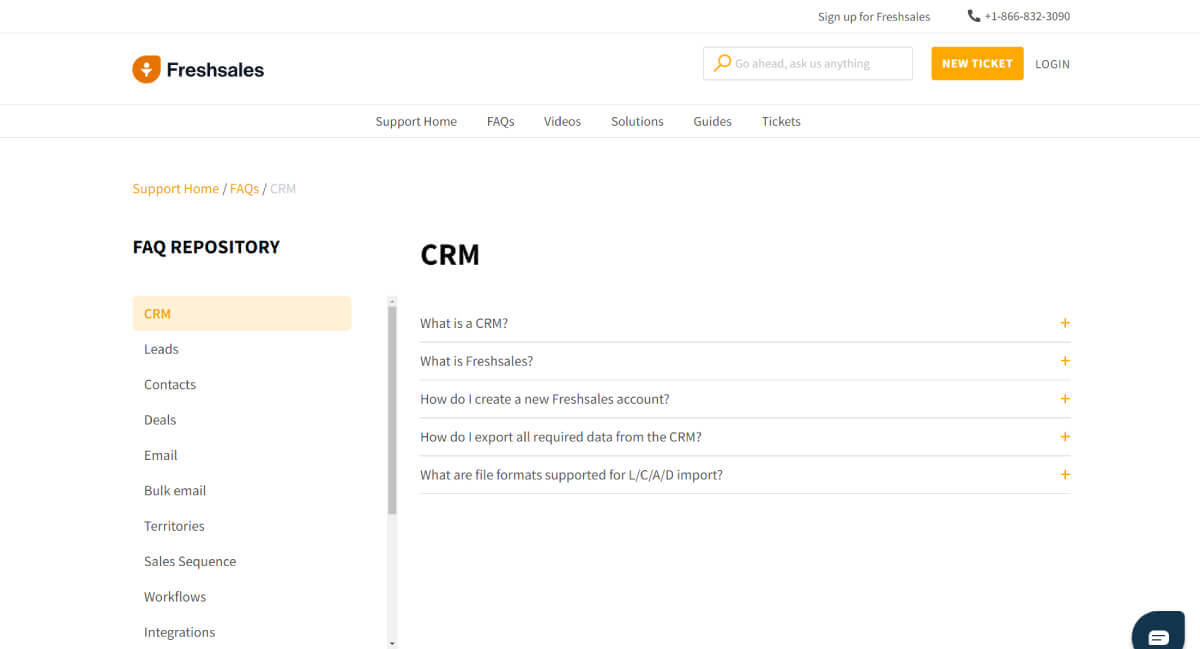
CRM software Freshsales is made to assist companies in managing their sales teams and client contacts. A variety of capabilities, such as lead management, contact management, and sales automation, are included in the software.
Features
- Contact and lead management
- Automated sales
- Built-in email and phone
- Real-time reporting and analytics
- Scheduling of tasks and appointments
- Android and iOS mobile applications
- Integrations with well-known programs like Google Calendar and Zapier
Pros
- A user-friendly interface
- Built-in email and phone
- Reasonable prices
- Adaptable processes
Cons
- Fewer integrations than other CRM systems
- Mobile app's functionality is constrained
Freshsales offers four different pricing tiers:
- Growth plan is INR 999 per user per month
- Pro plan is INR 2,799 per user per month
- Enterprise is INR 4,999 per user per month
7. Insightly
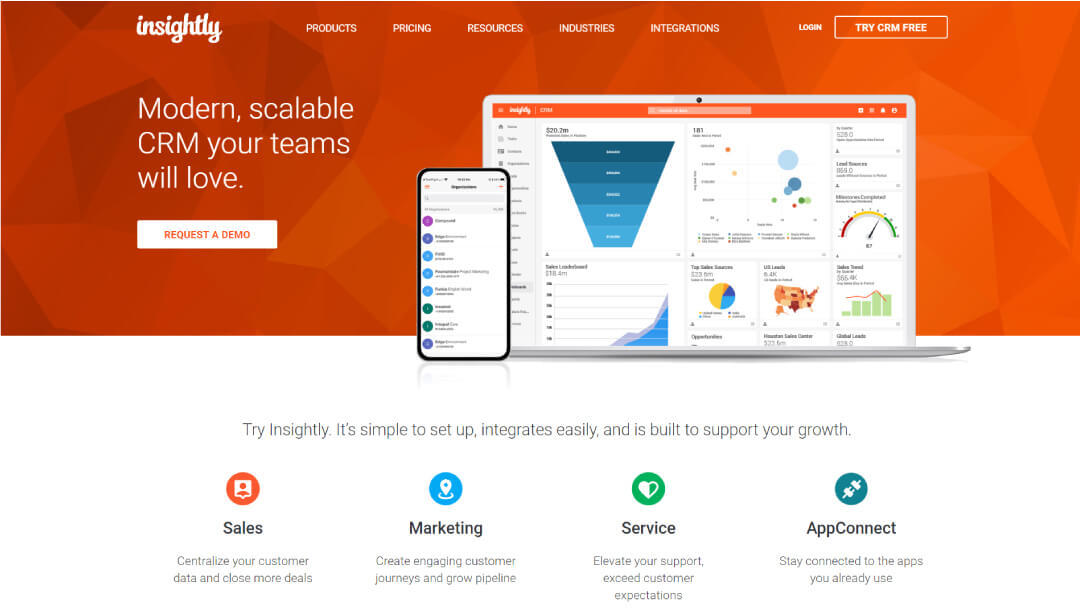
With the help of Insightly, organizations can manage all of their connections, prospects, and projects in one location. Real-time client management software mac racking of your contacts, leads, and opportunities with Insightly makes it simple to determine where you stand in the sales process.
Features
- Pipeline administration
- Email monitoring
- Automated lead generation
- Mobile project management app
Pros
- Excellent project management capabilities
- Pleasant user interface
- Dependable mobile app
- Reasonable prices
Cons
- Few possibilities for customization
- Restricted compatibility with third-party applications
- Minimal reporting capabilities
Pricing
- Up to two users can use Insightly's free plan. Paid plans begin at $29 a month for per user.
8. Copper
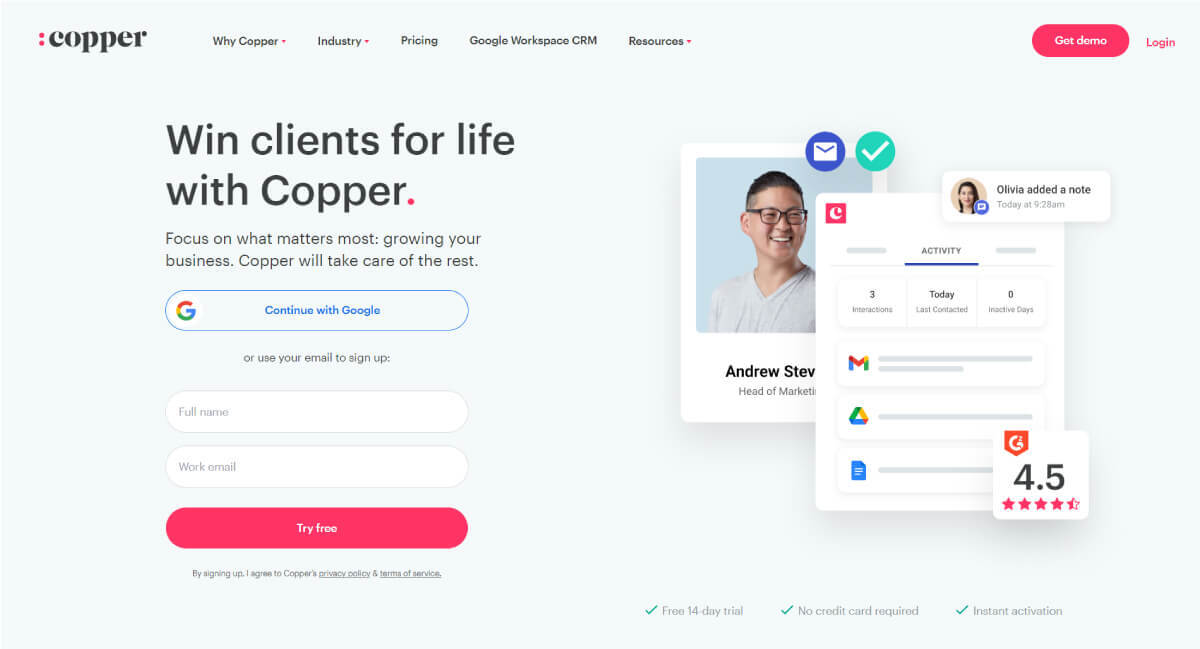
A CRM program called Copper, formerly known as ProsperWorks, was created exclusively for G Suite users. This mac crm system easily connects with G Suite, making it simple to manage your contacts, prospects, and sales process in one location.
Features
- Lead and opportunity management in G Suite
- Management of the sales pipeline
- Advanced reporting
Pros
- Pleasant user interface
- Integrated seamlessly with G Suite
- fantastic reporting capabilities
- Robust mobile app
Cons
- Few possibilities for customization
- A few integrations with outside apps
- Greater cost than some rivals
Price
- A free trial is one of the options along with monthly payments for premium subscriptions begin at $23 for each user.
9. Nutshell
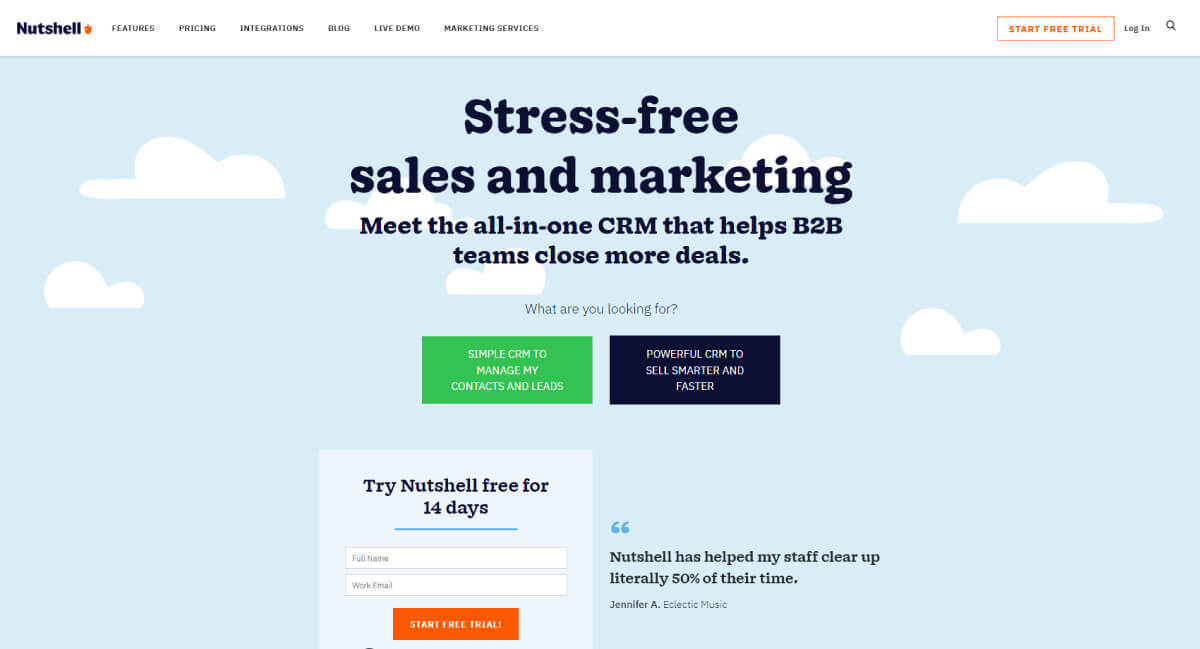
A CRM program for small- to medium-sized organizations is called Nutshell. Its user-friendly layout makes it simple to manage your sales process. Adding to it, these type of mac crm solutions provides sophisticated reporting and analytics tools that make it simple to monitor your sales progress.
Features
- Communication accessibility and management
- Automated monitoring of sales
- Analytical report generation
- Adaptable dashboards
Pros
- Logical interface
- Robust analytics and reporting
- Modern features for sales automation
- Reasonable prices
Cons
- Few integration possibilities
- Few possibilities for customization
- Has fewer sophisticated features than comparable CRMs.
Pricing
- Nutshell's paid plans begin at $16 per user per month and include a free trial.
10. Apptivo

With lead and opportunity tracking, project management, invoicing, and other capabilities, Apptivo is a comprehensive CRM solution. It offers a user-friendly interface and is made for enterprises of all sizes, making handling your company's operations simple.
Features
- Retail management
- Customer care and assistance
- Project administration
- Billing and invoicing
Pros
- Wide variety of features
- Pleasant user interface
- Dependable mobile app
- Reasonable prices
Cons
- Few possibilities for customization
- A few integrations with outside apps
- Certain features can be challenging to use
Pricing
- Apptivo provides a free subscription for up to three users. Paid plans begins at $10 a month for per user.
How much does Mac CRM Software cost?
Depending on the particular software and the functionality offered, different Mac CRM programs have different pricing ranges. One-time payments can cost between $300 and $1,500 per person, while monthly memberships can cost between $10 and $50 per user.
Conclusion
These Top 10 Mac CRM softwares offer a variety of potent tools in 2023 to manage customer connections successfully and efficiently. So, ensure you compare different tools to make the right choice




.png)





